How to Renew Your Membership Online
- clubebus
- Sep 30, 2024
- 2 min read
As we gear up for 2025, it's the perfect time to renew your CEB-US membership. Any new memberships or renewals processed between October 1 and December 31 will apply to the 2025 term. If you're already set to auto-renew, no worries—your renewal will happen automatically on December 31st via the JoinIt platform.
Need a quick refresher on navigating the membership portal? Here’s a simple guide to check your membership status, renewal preferences, and payment details.
Step 1: Log in to Your Member Profile
Click here to login to your Member Profile (link directs to a new page on JoinIt.com). Below is a screenshot of the JoinIt login page. For security reasons, the club cannot access your password. If you've forgotten yours, simply click "Forgot Password" to reset it.
Step 2: View Your Member Profile
Once logged in, you’ll see your profile. The membership type will vary based on your tier (e.g., Supporting Membership, Family Membership, etc.). Look for the box on the right of your membership type—green means active, red means expired. You can also view your contact info and payment history.
Step 3: Check Your Membership Info
Scroll down to the "Membership Information" section to see when you joined and your membership expiration date. Here, you'll also see if your account is set to auto-renew or if you’ll need to manually process your renewal.
Note: Some long-time members may see 2017 as their join date. This is due to data migration when the system was set up. We appreciate our loyal legacy members and apologize for the system limitations!
Step 4: Auto-Renew or Manual
If you're set to auto-renew, you're all set! Relax, enjoy some upland hunting, or cuddle up with your EB—your membership will renew on 12/31/24 with the card on file. If you're not on auto-renew, you can renew now by scrolling to the bottom of your member page until you see the "Main Page" button - located below the payment history.

This will open the club's main page offering the various membership tiers (screenshot below). From here, you will be able to select your preferred membership tier and purchase/renew for the 2025 term.
Note: the term dates will be updated to read "until Dec 31, 2025."
Want to switch to auto-renew? Follow the renewal steps above, and just before checkout, you can select the auto-renew option for future ease. The screenshot below shows an example of the checkout screen where you can select to update to automatic rebilling.
Ready to renew? Click here. Thanks for supporting the CEB-US community!




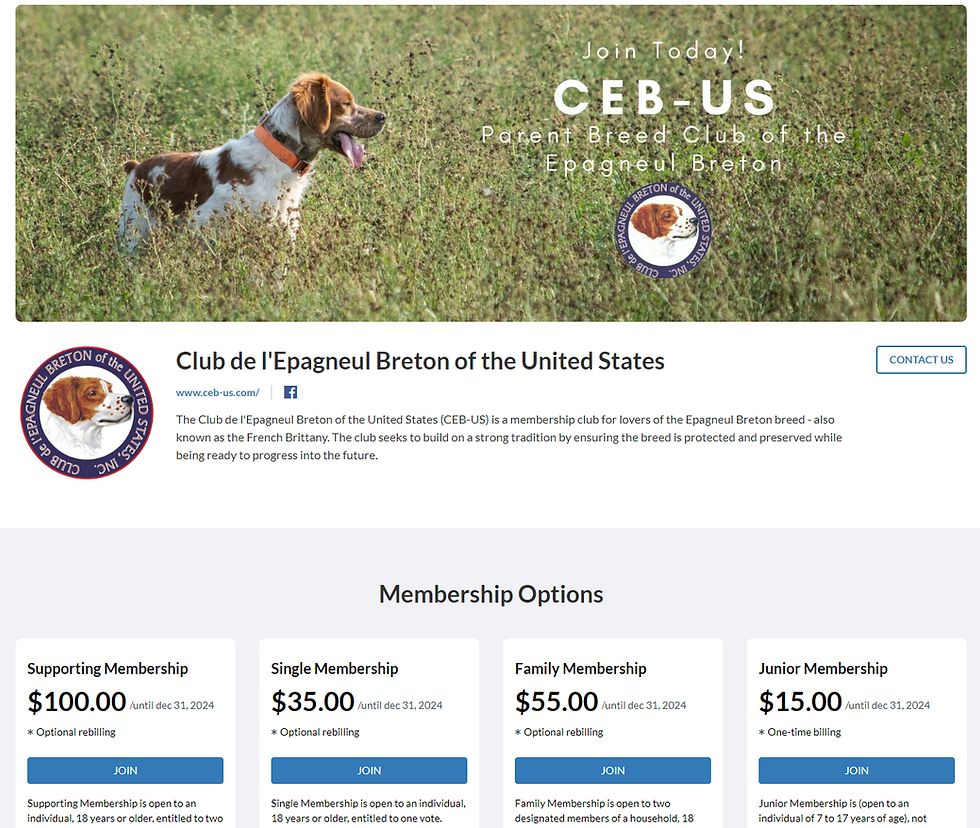




Comments